Resource Management for Presets in Krita
Hi KDE Community,
I am glad to say that Resource management functionality is successfully added to presets resource :). Now its time to add this functionality to other resources in Krita :-/. The work I did in this week given me a lot of confidence and interest to do more.
1) A Bug fix
Firstly, I am thankful for Dave, cloose and JanKusanagi for there advice in fixing .knsrc file. With Daves comment, I thought of different distros and I asked Sven, about this one. He said that he noticed a bug in this issue and need to fix it. Then with cloose comment, I used the TargetDir instead of InstallPath with some modifications. Finally, it is fixed.
2) Blacklisting default resources
This functionality will come into stage when user want to delete default resource. The default files are not deleted but hidden from user by using blacklist file. Here, we added file names in an XML file and at startup, by using this XML file, we avoid to load these resources.
3) Changing resources
Whenever a user need to change a resource, then he can change the resource properties and then saves the resource file. This functionality is there already but changed a little bit.
4) Need Suggestion
These are buttons explanations
- GHNS Upload button – It is the GHNS button, which executes the download widget of GHNS.
- GHNS Download button – It is also the GHNS button, which executes the upload widget of GHNS.
- Add Button – It helps to install the files which are downloaded directly without using GHNS.
- Remove Button – This one removes the resource from the docker.
At remove button, we are facing the problem. The problem is
1). Whenever we installed some files using GHNS, the installed files are showing uninstall button in ghns dialog,
2). Now we remove these files using remove button.
3). And then we open GHNS dialog, the files which are removed using remove button are still showing uninstall option only.
Here, if we remove the files using remove button, the status of these files in cache registry are not updated. How can I do this thing ?
When I asked Frederik Gladhorn about this, he said to use the get hot new stuff api i.e. downloadManger to remove items. ( http://api.kde.org/4.x-api/kdelibs-apidocs/knewstuff/html/classKNS3_1_1DownloadManager.html ). But for using this class, we need entry object, which is not available here.
On the whole, this week work gave me satisfaction and I will do more in upcoming weeks 🙂
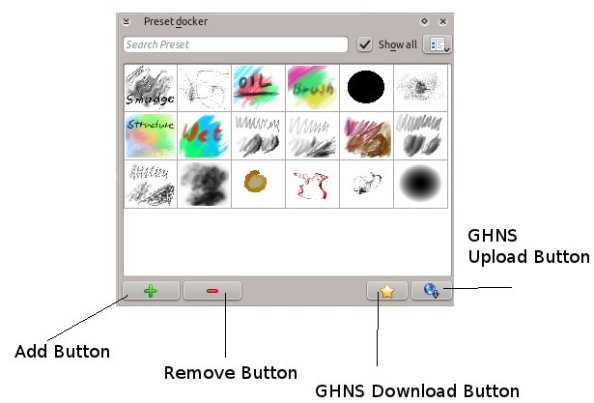

I find this work very interesting and very useful. The other day I downloaded a file with GHNS in a program but then I could not use it because the program File -> Open did not open in a resource dir. Having a resource management widget will make it easier!
Carry on your good work!
Srikanth!, I do have suggestions for the preset docker. I working on that area of Krita now, with the goal of simplifying preset making.
The buttons to the right have confusing icons:
-The “upload” button has a green arrow pointing down, but upload icons have always consisted of an arrow pointing _up_.
-The star for a download button is very confusing too, just make a world with a green arrow pointing down, such that it conveys the idea of _down_loading.
Since I’m going to modify a little of the preset docker’s functionality, do you prefer I work on a branch too?, or even your branch, so we can coordinate?.
Email me back 🙂
I’m really excited to see this project coming along so well. After being at the Krita sprint, it’s obvious how important easy sharing of presets and other resources are to artists beginning with Krita. The brush configuration window is very powerful, but far too complicated to expect artists to use the first time they open Krita. Being able to have a nice selection of presets “out of the box” and then download others that suit their style easily from the web will get many great artists working full speed with Krita very quickly.
Re: the icons – I agree with Pentalis, although it’s interesting to note that the description says that the GHNS “upload” button, opens the GHNS “download” widget… Could this just be accidental use of the word “Upload” when you mean “download”?
I would also suggest that the other two icons could be improved as well, specifically that opening a preset could use the KDE “open file” icon and that deleting a preset could use the trash icon. Plus and minus icons, to me, suggest incrementing some numerical value, for example increasing or decreasing a number.
Anyway, thanks for your work on this and for keeping us updated. I can’t wait for this to hit Trunk! \o/